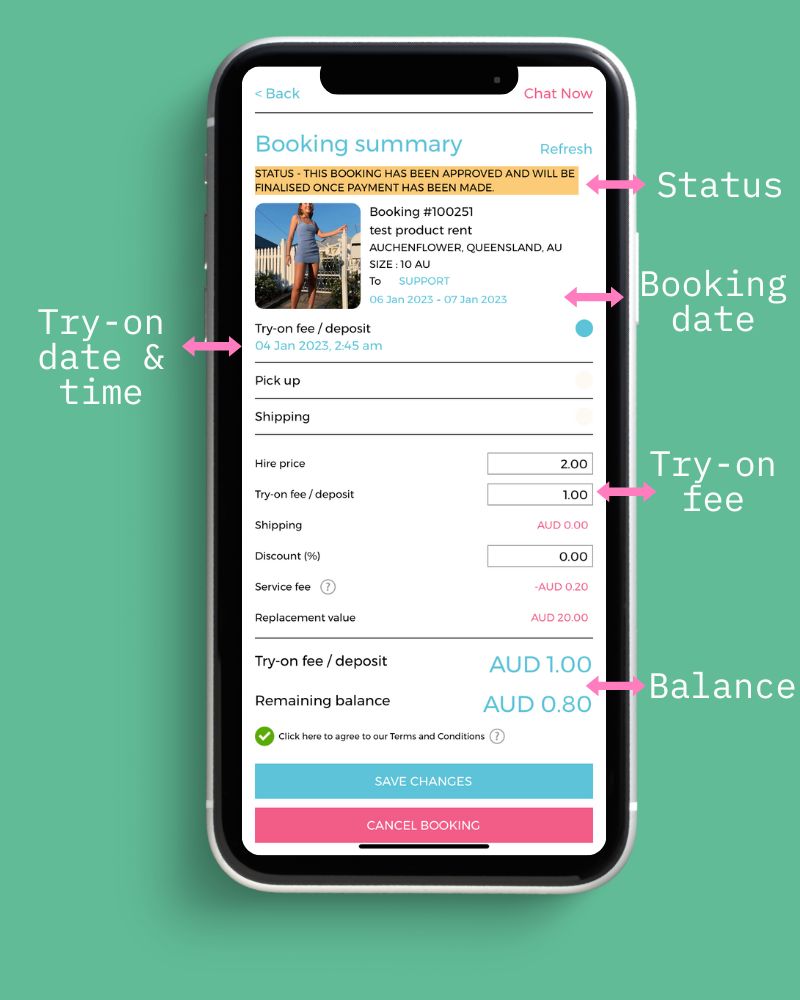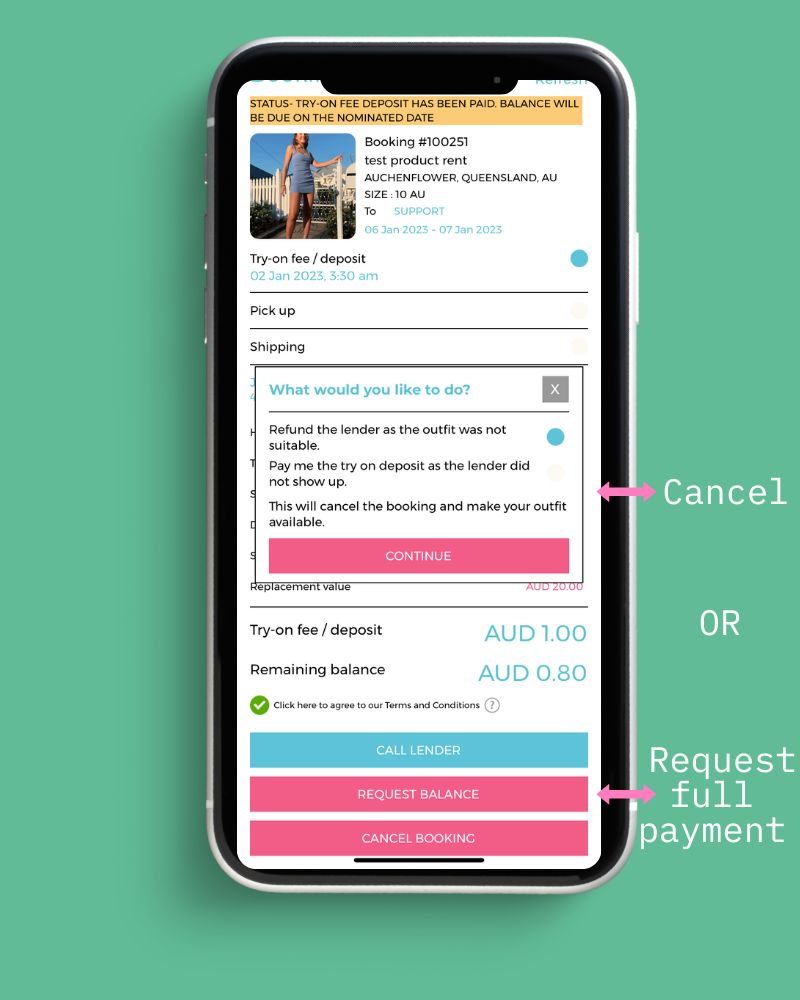How to book try-ons on the App and request a fee
You can add in a date and time
Jo
Last Update לפני שנה
Many customers will request a try on an item before they decide to hire, and we suggest you do what's best for you. We have a few tools to help with this process.
Firstly put in your shop policies if you offer try-on's and if you do outline your parameters. We recommend you charge a fee which will encourage customers to turn up. Most charge $10.
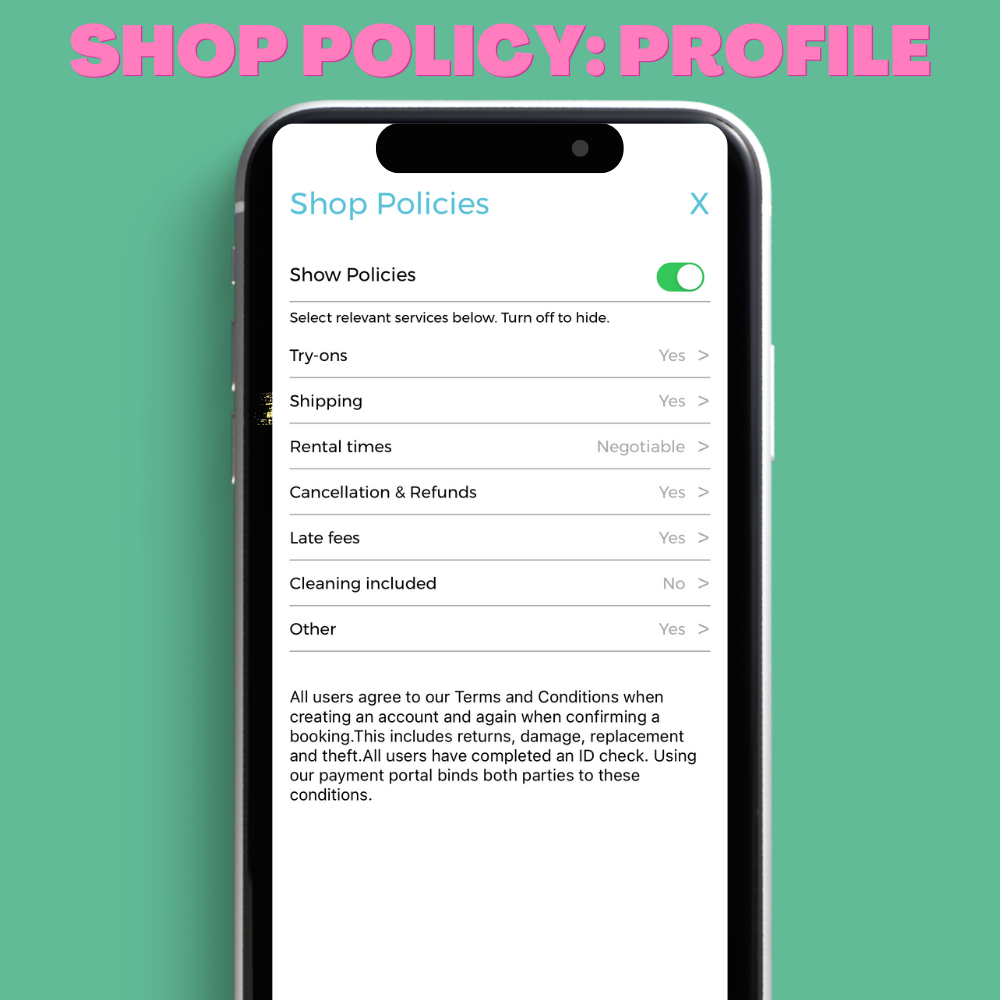
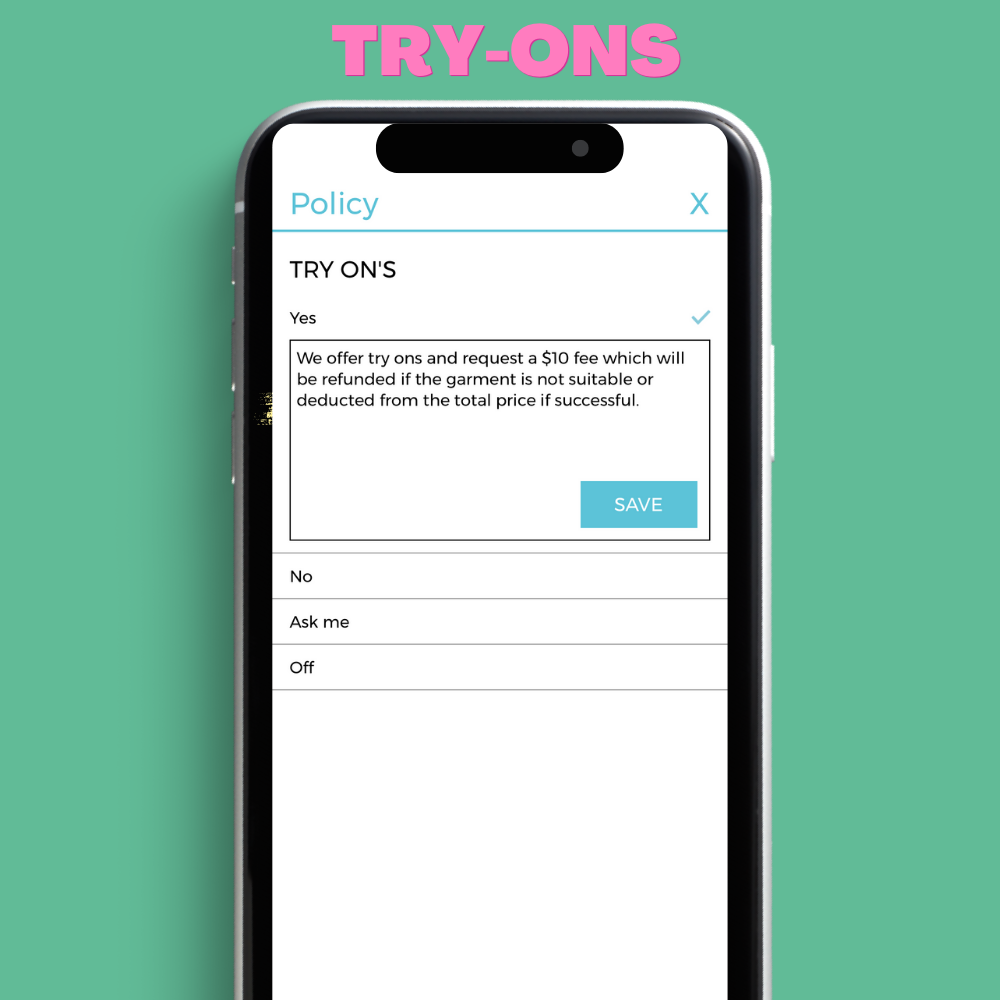
Discuss with your customer a day and time to have the try-on and if you are charging a fee. Edit the booking summary and change it to TRY-ON and lock in the date. This will show on your customer's summary and can be changed if needed. If you want, you can add in fee or keep it free at $0,once paid/progressed the booking is locked in. The date of the try-on and the actual dates of the booking will be blocked off that item's booking calendar so it can't be double booked. This also saves time as you won't receive other enquiries for those dates.
The booking fee is refundable:
- If the item does not suit, you can refund the try-on fee
- If it is suitable you can request the balance
- If they do not show up you can cancel the booking and keep the try-on fee.
Once it is cancelled, the item will become available again. Cancellations can be made up until 24 hours before the try-on date.
If you offer contactless try-ons, where your customer can take the garment home and return it if not suitable, you may like to charge a higher fee - a deposit. It is flexible and negotiable, please discuss what works best for you and your customer.
Like every confirmed booking, the try-on fee is subject to our 10% service fee.