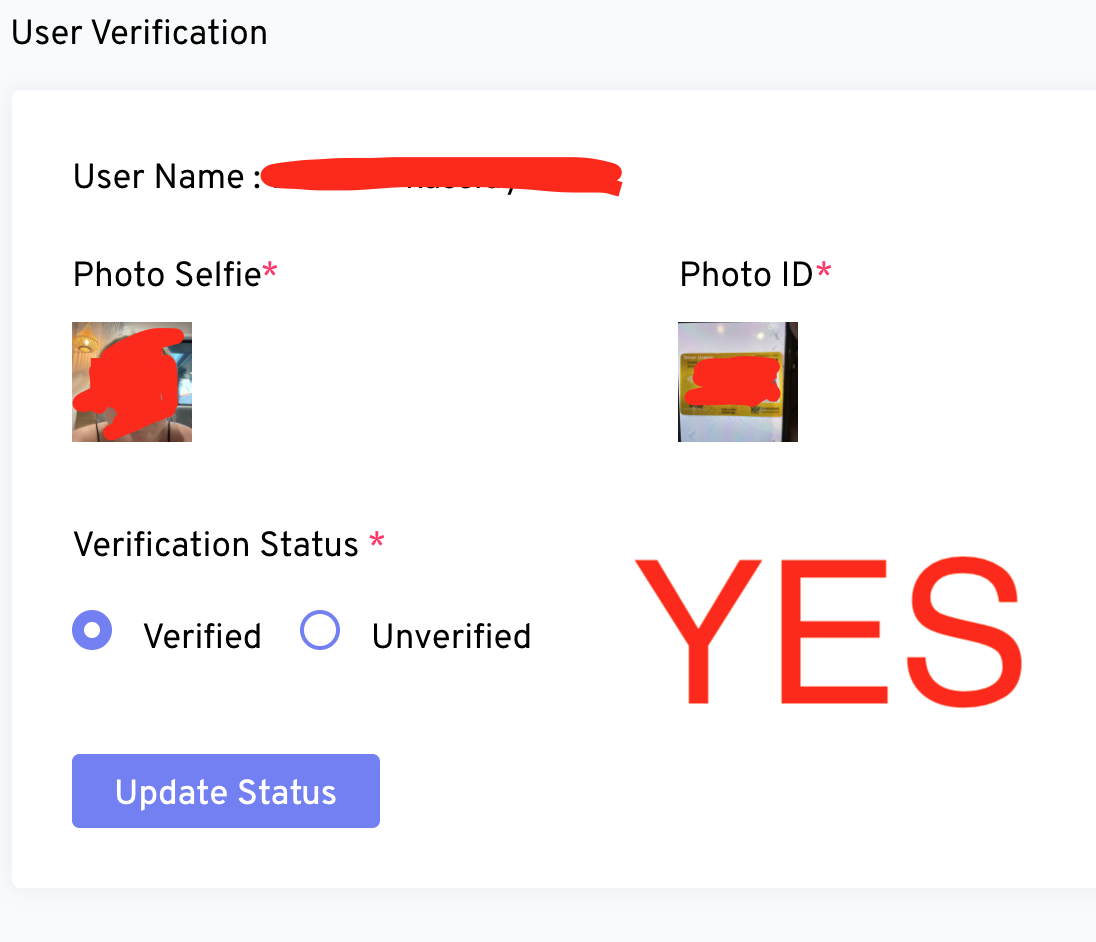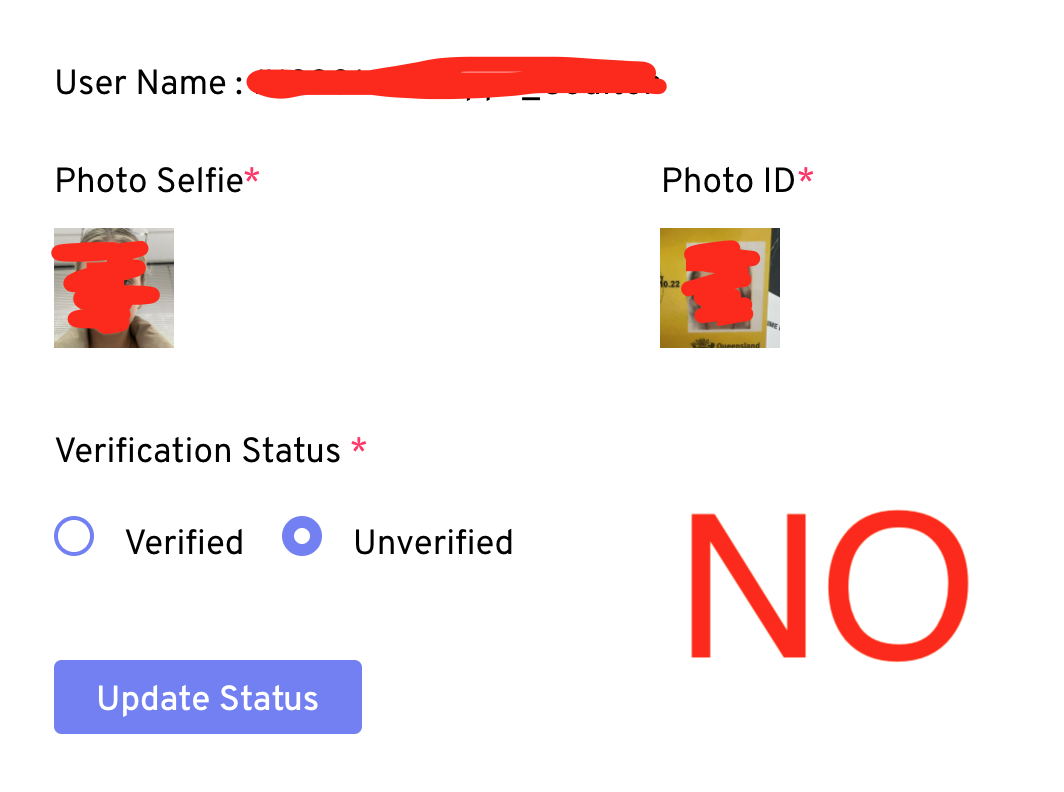How do I Verify my ID
ID Verification for Safety
Jo
Last Update 2 jaar geleden
ID verification is used to ensure our users are genuine. To verify your account you will be asked to take a selfie of yourself and a picture of an ID (license, passport, uni/school ID) which will be matched using software. Please follow these steps:
1. Take photos in good light, with your face looking directly at the camera, not down. Nobody will see this photo so it does not need to be edited. The software is trying to match bone structure. Please look up, holding your camera slightly higher than your face.
2. Please take a photo of your complete ID, it will not work if you take a photo of your face only.
3. If you receive a fail notification please try again and if you fail again you will be automatically granted access to the App and we are sent an email to verify. If it does not meet our standards we will un-verify your account and you will have to try again.
Almost always it is because the photo of the complete ID is not taken see examples below - the first is incorrect, the second correct.
Please ensure you grant the App access to your camera.